 Blog Post updated June 18, 2025
Blog Post updated June 18, 2025
One of the most common suggestions from a help desk support tech is: “Have you tried turning the device off and then on again?” While it may seem simplistic, this solution is commonly recommended, along with restarting, as a fix for many computer-related problems, as well as issues with applications, printers, or routers. But how do you efficiently turn off and on devices when they vary so much in form and function, or when the power button can be a sleep button in disguise? Continue reading to learn more about the differences between power cycling vs restarting and which option may work best for your device.
What is Power Cycling?
Power cycling is an operation performed to turn an electronic device off, disconnect the power, flush remaining power, and then turn it back on for a clean startup.
Shutting down a device in this way clears processes and applications running on the device.
Issues that may be occurring with the device's memory, hardware or applications are often resolved with this simple task. Oftentimes, to power cycle a PC you may want to Google the specific manufacturer's instructions. However, we don't want to leave you high and dry, so we've included the basic steps on how to power cycle common office devices.
Why Power Cycle?
Power cycling resolves many device issues, including those related to connectivity, performance, software problems, hardware malfunctioning, and system stability.
- Resolve Connectivity Issues - power cycling electronics can reconnect a device that is kicked off the network.
- Improve Performance - slowness, freezing, and unresponsive behavior can be fixed.
- Fix Software Problems - can fix errors, performance issues, application conflicts, bugs and glitches.
- Correct Hardware Malfunctioning - power cycling can reset hardware errors and potentially correct temporary malfunctions.
- Enhance System Stability - software conflicts can be resolved with power cycling, as well as ensuring the system keeps stable and responsive.
While computers and devices with a graphical user interface (GUI) give options to shut down the machine, other standard peripherals, such as label printers and card scanners, do not offer the same functions. Peripherals commonly experience minor communication issues or enter unresponsive states that are not immediately apparent, nor can they be resolved by simply pressing the power button.
Power cycling clears the system more than a common restart. Application or operating system (OS) errors or bugs maintained in physical memory may be maintained when restarting. However, the power cycle will clean application or OS bugs in physical memory. A power cycle can also resolve faulty USB or ethernet ports if the issue is due to miscommunication between the port and the machine.
How to Power Cycle an Office Device?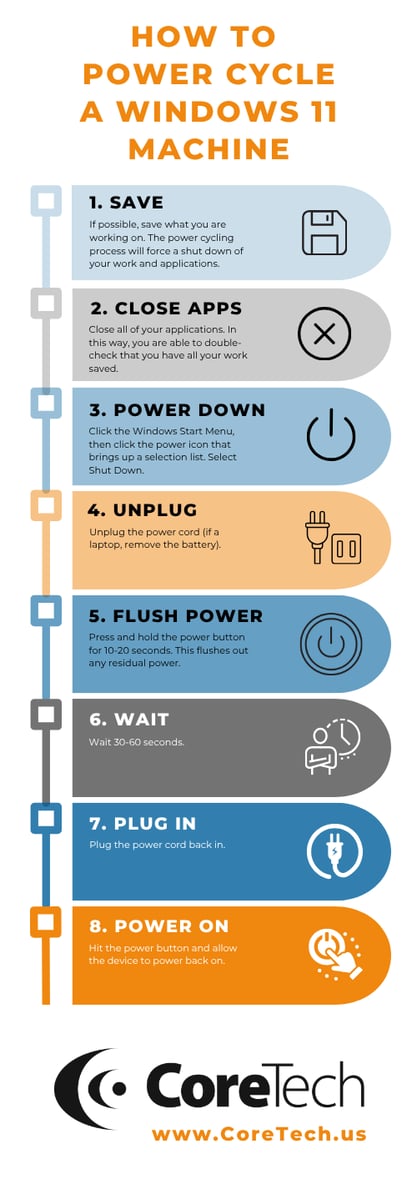
How to power cycle a PC with Windows 11?
- Important - Save your work, if possible
- Close all applications
- Click the Windows Start Menu, then click the power icon that brings up a list. Select Shut Down.
- Unplug the power cord (if a laptop, remove the battery).
- Press and hold the power button for 10-20 seconds. This flushes out any residual power.
- Wait 30-60 seconds.
- Plug the power cord back in.
- Turn the computer on using the power button.
How to power cycle a printer?
- Using the power button on the printer, turn the unit off. Is there a switch? Turn that off.
- Unplug the power cord from the wall outlet and the printer.
- Wait 30-60 seconds.
- Reconnect the power cord to the outlet and printer.
- Turn the printer on.
- Wait for the startup to complete.
*Pro tip: CoreTech IT Support resolves the majority of label printer problems by power cycling the device.
How to power cycle a router?
When you have a small business, you will want to involve your IT provider to minimize downtime. Your Omaha or Lincoln IT provider will work with your ISP to validate the connection and find out about area outages or local to your business area.
There are several reasons why your IT provider will power cycle a router, and it's good to be aware of what they are:
- Cache and memory are cleared.
- Connections are refreshed - potentially improving speed and stability.
- Wi-Fi channels are reset - this may improve signal strength and lessen interference.
- Security issues are resolved - rebooting can clear out malware or other security threats affecting the router's performance.
- Restores settings - clearing temporary errors that may be causing issues with customized settings.
Will Sleep Mode Clear Problems, Issues & Errors?
No, sleep mode saves power, however, it does not clear the device of errors, data or cache like power cycling. Sleep mode maintains data when the screen is off, meaning any issues you are experiencing will still be there once the device is turned back on.
A clear indicator of a computer in sleep mode is if the screen turns on (with your applications still open) after moving the mouse around. If the manufacturer’s logo pops up you have restarted the device.
Power cycling vs. restarting
Power cycling and restarting are similar, however, they are also different enough to be helpful in various instances.
Restarting a device is a more agile process that momentarily disconnects power by keeping the device’s hardware running while restarting the software or operating system. This method is best for software-related issues and is safe to perform frequently.
Power cycling involves a more complete rese due to the complete disconnect from the power source and flushing of power from the internal hardware. Power cycling a device forces the hardware and software to restart, clearing out any issues stuck in physical memory or problems relating to USB and ethernet ports.
Power cycling is most effective for unresponsive devices such as routers, printers, devices, and modems. If you find you are power cycling frequently, you may have bigger issues, so reach out to your IT support provider for troubleshooting.
When Do I Power Cycle?
- If your device loses internet connectivity or becomes unresponsive, power cycling can resolve connectivity problems.
- When your printer is stuck with multiple print jobs in the queue and fails to respond.
- USB or Ethernet ports on your computer stop functioning due to communication errors
- You need a full reset after a device has been running for an extended period of time.
When Do I Restart?
- You’re applying system updates to your computer or phone.
- Your computer is running slow due to software issues or RAM overuse.
- A program freezes or a software glitch occurs, causing your operating system to misbehave.
- Temporary bugs in applications need to be resolved quickly without fully shutting down.
We hope this tip is useful!
Power cycling is a simple troubleshooting method that anyone can consistently do to resolve minor issues. Learning how to power cycle a PC can save employees both time and frustration. Workflow interruptions are solved in a matter of minutes, rather than submitting a ticket or waiting for a solution.
CoreTech | Omaha & Lincoln IT Support
CoreTech helps small to midsize businesses in Omaha with their technology planning, budgeting, and strategy. Our strategic consultants will get to know your business, developing a plan and budget to meet your business goals.
Contact us today to set up a discussion!
