 Has your mobile device alerted you to “weak security” recently?
Has your mobile device alerted you to “weak security” recently?
The latest update patches from Apple and Android will now show an alert for weak security if your router or modem is using an outdated network security key.
What are network security keys?
Network security keys are more commonly known as WiFi passwords. They help keep your network safe from unwelcome users.
They provide authorization for wireless access, and there are a few common types.
You’ve likely seen these key types in your network settings, but may not have known what they’re for or what they mean.
- WEP: A security passcode for your network, but not the safest option. In fact, these passcodes are easy for hackers to crack.
- WPA/WPA2: These are more secure than WEP, and WPA2 is more secure than standard WPA – and is commonly recommended for business use due to the faster, more advanced algorithm. Your home network likely uses a WPA key.
- WPA3: This is the next generation option, with better protection and robust authentication.
Within WPA2, there are different encryption algorithms that can be used, including AES (Advanced Encryption Standard) and TKIP (Temporal Key Integrity Protocol). WPA2-AES offers strong, efficient encryption, while WPA2-TKIP, intended for backward compatibility, is less secure due to known vulnerabilities. AES is recommended for maximum security, while TKIP should be used sparingly and only when backward compatibility is essential.
Which Network Security Key is Best: WPA2-AES or WP3?
Between WPA2-AES and WPA3, WPA3 is generally considered the more secure option. WPA3 offers enhanced security features over WPA2, including stronger encryption protocols and protection against offline dictionary attacks. However, the choice between WPA2-AES and WPA3 depends on factors such as device compatibility and support within your network infrastructure. If possible, opting for WPA3 is recommended for better security.
Why am I receiving this “weak security” alert on my mobile device?
If your device is giving you a weak security warning, it’s because you’re connected to a Wi-Fi network using a network security key that’s no longer considered secure. The “weak security” alert is prompting you to reconfigure your Wi-Fi router to a key with better encryption technology and security protocols.
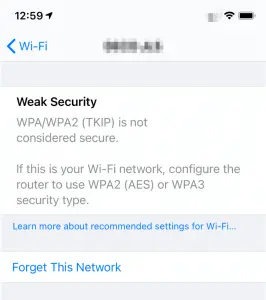
Specifically, if you’re using a router configured to WPA-PSK security key, you’ll receive this alert. Why? A pre-shared key (PSK) only involves remembering one password, and it is more easily compromised than next-generation encryption.
Do I need to take action? If so, how do I resolve this error message?
If you’re using your mobile device and see this message when connected to your home network, you do need to take action for two reasons.
- Leaving your network configuration unsecured makes it easier for a hacker to gain access.
- After recent updates, some devices will not connect to your network at all if you are using an outdated network security key.
To resolve this error message, you need to either:
- Reconfigure your wireless router’s security settings to WPA2-AES or WPA3.
- Replace your aging router.
Before reconfiguring your router, you also must update your devices with the latest patches for software and firmware. You can check for these in your device’s settings.
After changing the settings on your Wi-Fi router, you might need to “forget” your network and then rejoin to be sure the device applies those new settings.
Do you have questions about the “weak security” alert on your phone or other mobile device?
Contact CoreTech today. We’re happy to help answer any questions about your company’s managed devices and any “weak security” alerts you may be receiving after the latest updates.
