On June 24, 2021, Microsoft announced the next generation of their operating system (OS), Windows 11.
If you haven’t already watched the announcement (which you can do below), we’ve provided a quick rundown of what you can expect from the newest version of Windows—and when you can expect to get your hands on the latest update.
What’s different about Windows 11?
This time around, Microsoft’s OS is all about a sleek, modern aesthetic. They’ve taken everything we like about Windows 10 and amplified the effectiveness.
The update is also even more centered around the user, with new features like:
- A centered menu bar
- Microsoft Teams directly embedded into the Start menu
- New multitasking experiences
- Snap apps, layouts and groups—(If you read only one section of these features, make it this one!)
- New widgets with custom curated content
- Improved touchscreen functionalities
- A rebuilt Windows store
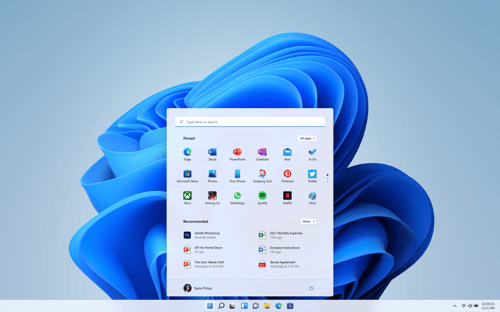
A centered menu bar
As Microsoft explains in the video below, they’ve brought back the menu bar, but it’s now centered—bringing your apps “closer to you.”
The menu bar will also respond to changing screen sizes, automatically adapting, no matter what device you’re using. (Not a fan of the centered toolbar? No problem—you can still move it over to the left, just like it is on Windows 10.)
Microsoft Teams is built into the Start menu
So long, Skype.
Microsoft is doing away with the application completely, including Teams on every single device from the get-go. 
Now you can chat, call, and collaborate with anyone, for free. It’s no longer just a business app!
(Although, we have plenty of articles to show how effective Microsoft Teams can be for your business).
Snap apps, layouts, and groups offer brand-new multitasking experiences
We’ve all been there. We’re working on a project, but our windows aren’t in the appropriate layout, and the whole work process gets thrown off. As a result, we have to take a few moments to decide where to put everything—eating up valuable time we could be using to crush our to-do lists.
To resolve this, Microsoft has reimagined the Snap feature.
Sure, we can currently snap windows to one half or quarter of the screen, but Microsoft has introduced new Snap Layouts. These are pre-formatted Snap grids. All you have to do is select a layout and Windows 11 will automatically reconfigure the layout to your project needs.
But that’s not the best part. Snap Groups takes it one step further, allowing you to save those arrangements of your windows to the Groups. And you can restore that layout with just a click—even when docking and re-docking.
Snap Groups and Docking
One of the most frustrating aspects of re-docking your laptop to your monitor is having to rearrange your Windows to the way you had them on your monitor previously.
Now, Windows 11 will Snap back into place, returning to the way you had your windows before. You won’t have to remember which windows you needed open to work on a certain project—your computer’s OS will do the job for you.
The new Snap features offer next level task switching, and it is one of the most exciting elements of the latest announcement. 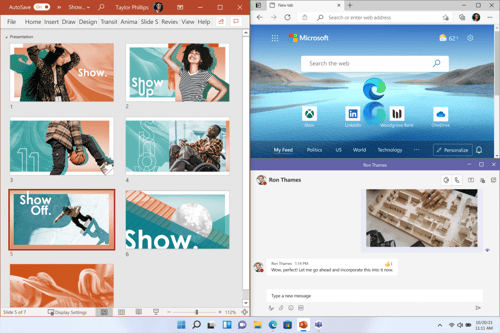
New widgets with content curated just for you
Window Widgets is a new feature, powered by AI.
The Widgets feed looks like a sleek pane of glass with tiles, showing the time, allowing you to search the web, view your photos, check your calendar, cross off to-dos, view stocks and get the latest traffic report for your area.
And you can read Top Stories that have been curated based on your interests and preferences—similar to the news feed already on found on your smartphone.
That’s one of the biggest things about Windows 11—it adapts to you, the user, so you can do your best work. 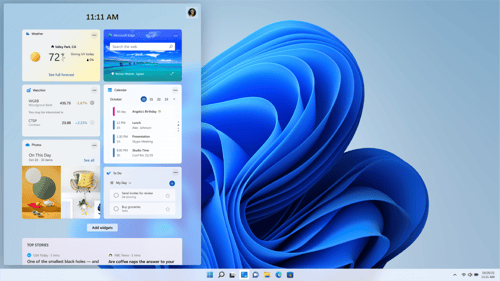
Improved touchscreen functionalities
If you’re using a Surface or other Microsoft touchscreen, Windows 11 has several updates just for your device.
Primarily, they have implemented larger touch targets, simplifying your ability to click, drag, and shuffle through content using your screen.
You’ll also be able to navigate on the screen using the same gestures you currently use on your trackpad.
If you use a stylus regularly, you’re in for a more immersive, engaging experience, too. Microsoft’s developers have now integrated haptic feedback into their pens. You’ll be able to feel and hear the vibrations of your actions, including clicks, sketches, and writing.
You can also use the improved touch keyboard, which is like what you’ll find on today’s smartphones. Or you can use the updated voice typing tool. It’s now even better at recognizing what you say, and it will automatically punctuate your sentences for you, too.
A rebuilt Windows store
Microsoft has overhauled the Windows store and rebuilt it from the ground-up. They want your experience of finding the apps you need to be easier and customized to you. The new store was built for speed and simplicity—and convenience.
In fact, now Microsoft offers Android apps—for Windows. That’s right, you can now get (most) Android apps directly on your Windows computer. You can learn more about that in the video below.
Will Windows 11 be a win?
It’s hard to say right now.
Microsoft does seem to be offering a refreshed, glassy aesthetic focused on a customized, immersive experience. However, without test-driving the OS myself, I can’t say for sure whether it will be as successful as Windows 10, or will fall flat like Windows 8.
Only time will tell.
When can you get your hands on the Windows 11 update?
Microsoft is still finalizing their rollout schedule, but you can expect Windows 11 to be generally available toward the end of this year and the beginning of 2022. Devices with Windows 10 will be offered a free update.
It sounds like a lot of great changes are headed our way in the Windows 11 update.
Subscribe to the CoreTech blog to stay updated on the latest announcements from Microsoft.
And if you have any questions about using Microsoft’s products, please contact us today!


