 With large manufacturers such as Apple, HP, and Samsung releasing new technology every couple of years, if not every year, this has caused a buildup of e-waste. According to Great Lakes Electronics Co., e-waste is, “any electrical or electronic equipment that’s been discarded.”
With large manufacturers such as Apple, HP, and Samsung releasing new technology every couple of years, if not every year, this has caused a buildup of e-waste. According to Great Lakes Electronics Co., e-waste is, “any electrical or electronic equipment that’s been discarded.”
Beginning in the 1970’s, many consumers continue to upgrade their electronics and toss out their used tech that still has some juice leftover. The Environment Protection Agency (EPA) estimates 60 million metric tons of e-waste ends up in landfills every year. It turns out, as electronics decompose in those landfills, they can release traces of toxic materials such as mercury, lead, and beryllium, and they pool into the ground below the landfill. This results in pollution in groundwater, harming nearby wildlife and communities.
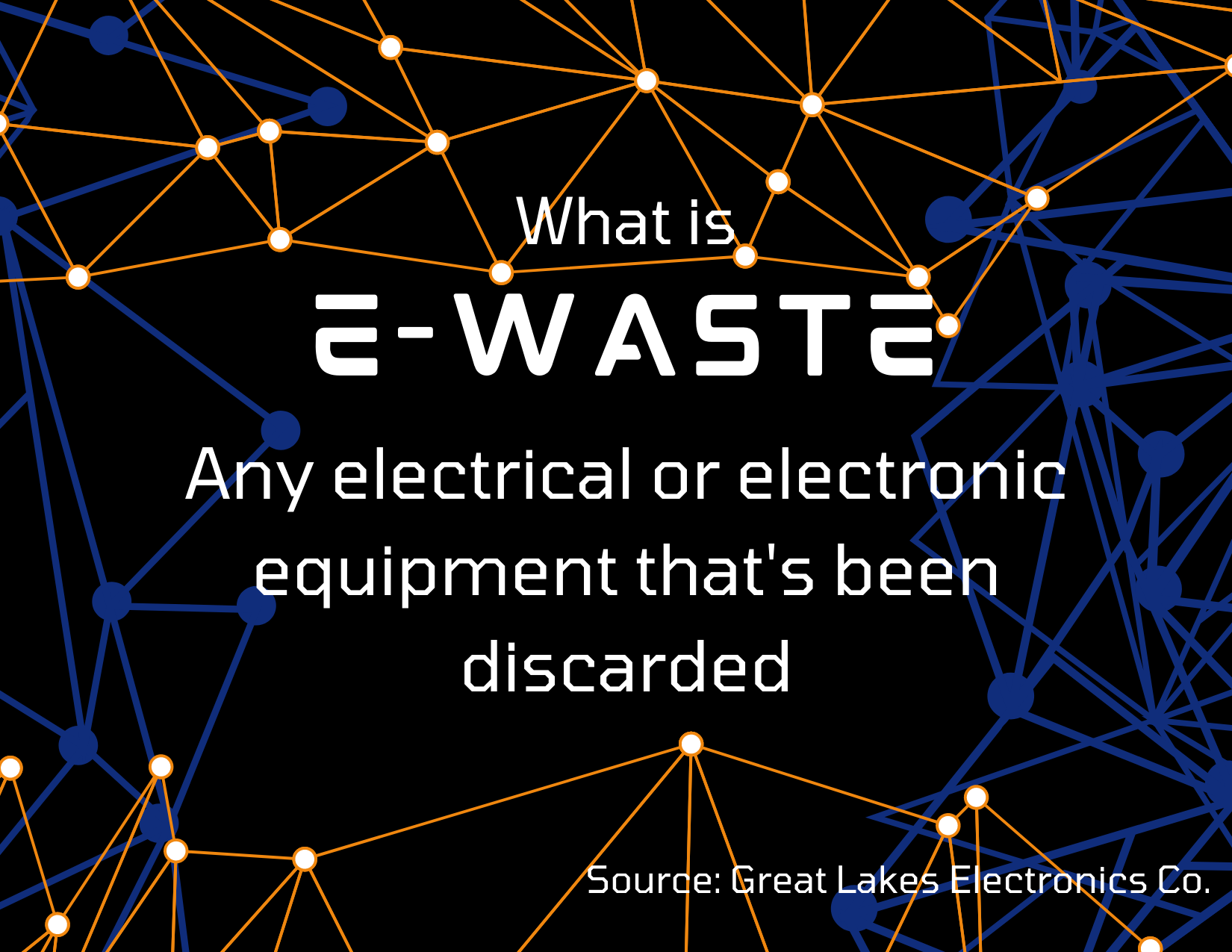
The good news is that there are solutions on how to properly dispose of your old technology, and some even include an opportunity to make some extra cash. This is important to small to midsized business owners because for some products you can make extra money, while writing it off on your taxes! Before we get into that, we want to make sure you’re giving your electronics away without the risk of accidentally releasing data that is contained on the old technology.
How to properly throw out unused technology
Before you give away your old devices, make sure you backup your data, photos, documents, etc. Audit through your old digital material and delete whatever you don’t want transferred to a secure location. Then, make sure you are backing your valuable information to a cloud storage system which has a backup. We recommend double checking the process to make sure everything went smoothly. Then, do a factory reset and completely erase everything from the computer by checking the ‘delete all files and profiles’ option, so the next person using it won’t have access to data or information. We do recommend you shred your hard drives if the factory reset isn’t completed. Once you’ve completed the process, you’re all set to give your gently used, broken, or old electronics away!
Having troubles backing up your data? Try reading Most Common Backup Mistakes for more information
Trade in or sell
You might be surprised to know that a lot of bigger retail corporations, such as Target, Amazon, and Best Buy, host programs that allow you to exchange old technology for something in return. Whether it’s older phones, laptops, or printers, you can get a gift card from Target or Best Buy, and Amazon will buy your electronics from you outright. There’s also the trade-in opportunities Apple, Samsung, Verizon, and other phone carriers provide in exchange for an upgrade.
You can also sell your tech on Facebook Marketplace, Craigslist, or eBay. Whether it’s the entire computer, or parts of it, there might be valuable copper wires and scrap metal (which can be sold at $3.47/Ib. as of Feb. 2022) that could be used for other computers or tablets. Be aware that the price for parts will vary depending on condition, age, and current market price. But it’s worth putting in the research and making some extra money.
Donate to non-profit
There are a variety of corporations around Omaha that will take your old computer and give it to someone or group in need:
- Cellphonesforsoliders provides gently used phones to troops so they can stay in contact with their loved ones while overseas
- World Computer Exchange takes old electronics and refurbishes them by giving them to youths around the world, “empowering them to reach their full potential”
- Computers with Causes gives computers to communities who can’t afford them (Fun fact: If you donate your computer, you can write it off on your taxes!)
Don’t worry, this only scratches the surface when it comes to donating opportunities. There are tons more nonprofits to donate to, such as Make a Wish Foundation, Recycle for Breast Cancer, or the Purple Heart Pickup, if you so choose. Instead of allowing usable technology to decay in a landfill, we can get the full use of the phone or laptop by giving it to someone who needs it.
Recycle the electronics
Another solution is to recycle your old or unused tech. There are different organizations around the Omaha metro area where you can drop off laptops, phones or even batteries:
Dead batteries
Batteries, such as AA, AAA, or D-cell, can be collected in a container and taking them in once its full. Whole Foods, Home Depot, Lowe’s, and Staples have free drop-off spots for dead batteries. Depending on the kind of battery, we recommend checking out Earth911 to find the nearest recycling location.
Cell phones
Luckily, phones are some of the easiest electronics to recycle. Before recycling, make sure your data is backed up or transferred to your new phone. We also recommend you remove the SIM card. As for corporations accepting old phones, Best Buy accepts three phones per household per day and Home Depot takes phones up to eleven pounds. Whole Foods works with Secure the Call to send 911 emergency-only phones to senior citizens and residents of domestic violence shelters. If this is the route you choose to take, please provide your phone with the appropriate charger.
Laptops and computers
Not only can computers be taken apart and reused for parts, but gently used laptops can be recycled for someone else to utilize. Companies like Dell’s Goodwill Reconnect Program accept old and broken hardware no matter the brand, or you can drop it off at your nearest Earth911 location. Similar to cell phones, make sure you bring the keyboard, mouse, printer, modem, charger, etc., with the computer you’re recycling. Refurbishers will repackage all the gear, all you need to do is drop it off!
For all your IT service needs
Looking for an IT provider who knows the ins and outs of all electronics, both old and new? For the past 20+ years, CoreTech has been helping small to midsized businesses around the metro area with all their IT support needs. Whether it’s IT security networking, phone systems, or Microsoft Products, we’ve got you covered. You can check out our IT Managed Service Provider for a clear view of our services and what works best for your budget. You can also contact us for any questions you may have. We’re here to help!

