 Almost anything you do online these days requires a password, from logging into your Facebook account to conducting online banking to managing personal and business credit card statements. Passwords are a necessity to keep your online information safe and sound. How should you protect your passwords?
Almost anything you do online these days requires a password, from logging into your Facebook account to conducting online banking to managing personal and business credit card statements. Passwords are a necessity to keep your online information safe and sound. How should you protect your passwords?
- You shouldn’t leave them out where people can see them.
- You should change them regularly
- Don’t share them with friends.
- You shouldn’t loan them out!
Eric Griffin, who wrote for PC Mag online said, "Passwords are like underwear. You should change them often (okay, maybe not every day). Don't share them. Don't leave them out for others to see (no sticky notes!). Oh, and they should be sexy, I mean they should be mysterious. In other words, make your password a total mystery to others."
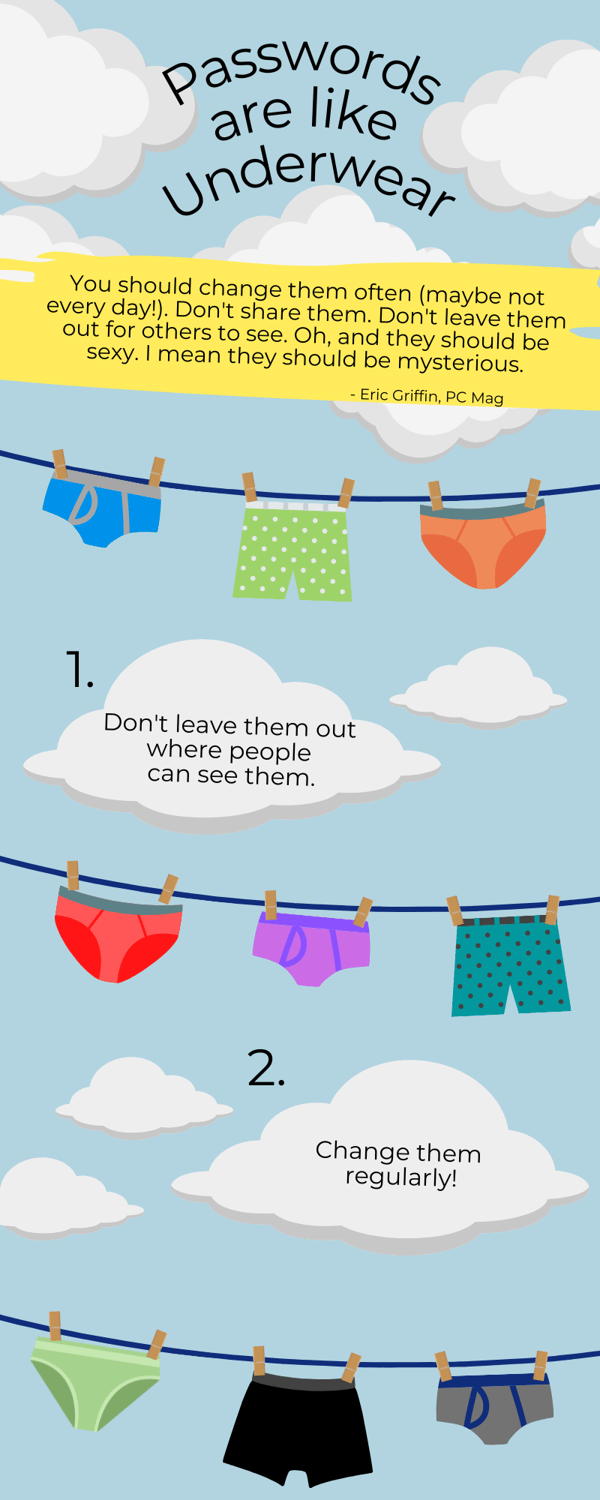
Follow these common guidelines to keep your information under virtual lock and key:
- Use a minimum password length of 10 characters.
- Include upper and lower case.
- Include special characters (!@#$%^&*).
- Use different passwords for different sites.
- Avoid passwords that repeat the same dictionary or common word (dogdog), letter or number sequences (asdf1234), a relative or family pet's name, birth dates, addresses and phone numbers are also a bad idea.
- Avoid using simple obfuscation by replacing letters with numbers of symbols that are similar. For example: p@ssw0rd.
- Avoid using common passwords (password,123456,names,qwerty).
It is also recommended you clear your internet browser's cache, and you can learn how to do that here.
Navigating the Internet causes temporary files to be saved automatically on your computer. Not only can these files slow down your web browser's performance over time, they can also cause your browsing history to be viewed by anyone.

In summary…
Do: make your passwords at least ten characters
Do: use a variety of letters (capital and lowercase), numbers, or special characters (#, $, *, etc...) when possible.
Don't: use the same username/password combination on multiple sites. (Microsoft agrees.)
Hopefully this post is just a friendly refresher course on password security. However, if your password does happen to be "password," go ahead and change it NOW.
Additional Resources:
- It's Time to Update Your Password Protection Policy
- Use These 4 Simple Solutions to Improve Password Security
- 8 Topics Your Employee Cyber Security Training Needs to Cover



