Adding Items to Calendar:
1. Highlight items that you want to add to calendar.
2. Click on Outlook Tasks to schedule for a date to accomplish item.
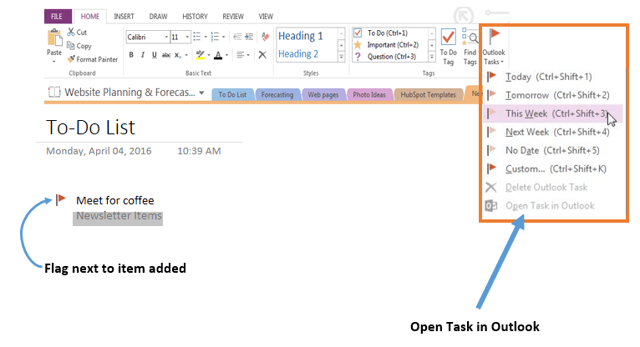
To edit/change time and date:
1. Simply highlight the item and click on Outlook Tasks - then go down to "Open Task in Outlook."
A pop-up screen from Outlook will appear enabling you to edit and change the task.
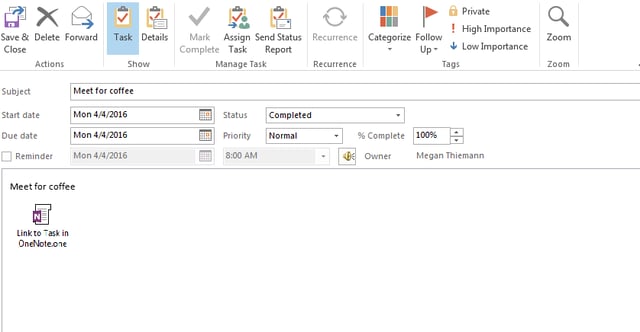
 Our passion is serving your Omaha or Lincoln-area business. Our experts enjoy delivering integrated technology management and solutions which keep your business humming. We are committed to earning your business through constant, enthusiastic effort each day. Contact us today and let's meet about how we can help your small to midsize business.
Our passion is serving your Omaha or Lincoln-area business. Our experts enjoy delivering integrated technology management and solutions which keep your business humming. We are committed to earning your business through constant, enthusiastic effort each day. Contact us today and let's meet about how we can help your small to midsize business.