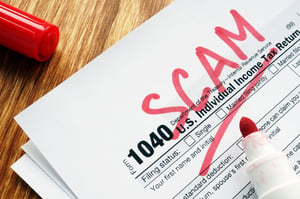Normally, tax season is a special occasion for cyber criminals to ramp up their scam efforts, but cyber scams have been consistent throughout the last year due to the political climate, the pandemic and now, the distribution of a vaccine.
Throw in tax season, and hackers have considerable fodder for numerous cyber scams.
Many organizations, including various news outlets and, of course, the IRS, have already sent out warnings about numerous tax season scams.
And, just because the date you can start filing is a little bit later this year (on Feb. 12, 2021), doesn’t mean that cyber criminals are waiting to start their attempts.
So, don’t grow lax in your awareness of tax season cyber scams. Knowing what’s out there is the first step to avoid your tax information falling into the wrong hands.
Tax Season Phishing Scams
Hackers use a variety of methods and tactics during tax season. They like to rely on sophisticated phishing techniques, like the ones listed below.
However, there are some even craftier scam tactics that go beyond a phishing attempt, which we cover in the second section.
1. “Your Social Security Number Has Been Suspended”
This type of scam commonly shows up as a targeted vishing, or voice phishing, attack via the phone, and is usually left as a robotic voicemail. Cyber attackers will call and claim to be tax collectors informing taxpayers that their social security number is about to be suspended or cancelled if they do not pay an immediate fee.
Sounds like a pretty scary situation, right? Except for the fact that it is most definitely a scam.
2. “Someone else has already filed a return with this Social Security Number”
Duplicated SSN scams occur after a cyber attacker already acquires an individual’s personal information. Criminals will typically steal a social security number to file a fraudulent return and claim that individual’s refund for themselves. Then, when you try to file, you will get a notification about duplicate social security numbers; this is a red flag, as the IRS only accepts one tax return per social security number.
While the IRS has increased prevention of this particular type of scam, it still does happen. And if the IRS does crack down on your specific case and find a fraudulent return, you will still get your refund. But it will take a lot of time and paperwork to get the issue resolved.
3. “Your Tax Return is Locked”
These emails are created to seem as if they come from the IRS or online tax prep software, this type of restriction notification is another phishing email attempt.
The message will explain that your tax return or account has been restricted or locked, and that you must click a link in the email to be redirected to a verification page to regain access to the “locked” account.
However, that page is a falsified one that looks legitimate—after all, it looks like any other page from the IRS, TurboTax, H&R Block or other tax preparation service. Criminals have actually created that page to gather personal information and gain access to your tax accounts, from which they can steal information, reroute tax refunds, or perform a host of other malicious actions.
4. “You could lose your COVID-19 stimulus check – act quickly!”
Stimulus check scams are growing after the government’s response to the coronavirus. Some criminals are using phishing emails, under the guise of the IRS, claiming that individuals must pay a small fee, or they will not receive their stimulus checks. This is clearly a scam, as there are no fees to receive stimulus checks.
5. “Click to review your 2020 tax transcript”
In a tax transcript scam, a cyber criminal will use a fraudulent attachment and claim it is a tax transcript. Tax transcripts are a real thing that the IRS provides for individuals, but they will not send them in an email. Rather, they will mail them, so if you receive a “tax transcript” via your inbox, just mark the email as spam and delete it.
6. “This is _____ with the IRS. Please pay us now, or you will be incarcerated.”
You may receive a phone call from someone claiming to be with the IRS—this is another vishing scam. Criminals can easily spoof caller IDs, even to make you think that it comes from the IRS.
However, the IRS will not leave a pre-recorded, threatening voicemail. Remember, their primary method of communication is traditional mail.
Other Tax Season Scams
1. IRS Impersonators knocking on your door
Some criminals have taken IRS impersonation to another level, removing digital intervention from the equation entirely.
They will show up on your doorstep, claiming that you owe back taxes. While IRS agents do occasionally make unannounced visits to homes and businesses, they will have credentials, and will clearly display their identity for the taxpayer’s reassurance. It’s also important to note that IRS officials will not threaten you with an arrest if you do not pay them immediately, either.
2. Spoofed Software/Tech Support
With the proliferation of people filing their taxes through online software, criminals have found another new, more sophisticated way to defraud taxpayers. By creating replica sites of software like QuickBooks or TurboTax—using domain names that are nearly identical to the actual ones—attackers have another tactic at their disposal to gather login credentials that were intended for legitimate sites. While these sites work like the spoofed sites found in the more traditional phishing attacks mentioned above, the ingenuity of the attacks doesn’t stop with just stealing login credentials.
Rather, some spoofed sites have taken advantage of the fact that navigating tax prep software confuses most end users, so hackers have created still more fake websites on top of this that act as tech support for the services. By using paid search ads and search engine optimization, criminals are also targeting taxpayers who are looking for customer support and software assistance online. These complex schemes involve phone numbers with people posing as technicians who are happy to “fix” your computer, only to steal sensitive information or gain remote access to machines.
How to Protect Yourself this Tax Season
- File early—this will ensure that cyber criminals don’t have the chance to file as you first and take your refund.
- Never file your taxes using a public WiFi network, such as the one at your local Starbucks. Use password-protected WiFi and secure browsing.
- Never give out sensitive information unless you absolutely know the person calling is legitimate.
- Know how to recognize phishing emails so you can avoid being a victim of this type of attack. If you receive an unsolicited email from a sender claiming to be from a financial institution or tax prep firm, be wary of that message. If you’re in doubt about the message, take a moment to look it over by following our cybersecurity tips.
- If someone shows up at your door, ask for their credentials. Never just assume that someone is who they say they are.
- Carefully review the web addresses of pages you intend to visit. Make sure the URLs are spelled correctly and that they have the correct domain for whatever software you are using.
Learn what it takes to stay safe online during tax season—and year-round.
At CoreTech, we use proven, layered security strategies—ones that we continuously deploy and benchmark against industry standards. We know how important it is to stay safe in today’s cyber threat landscape, and we monitor numerous threat vectors to make sure your assets remain safe.
No matter what industry you’re in, it’s important to keep sensitive data, like tax records, under lock and key. If you are ready to work with a proactive, dedicated team of IT professionals, contact us today.